Writers, Get a Fifteen-Year-Old Mac to Take a Digital Detox
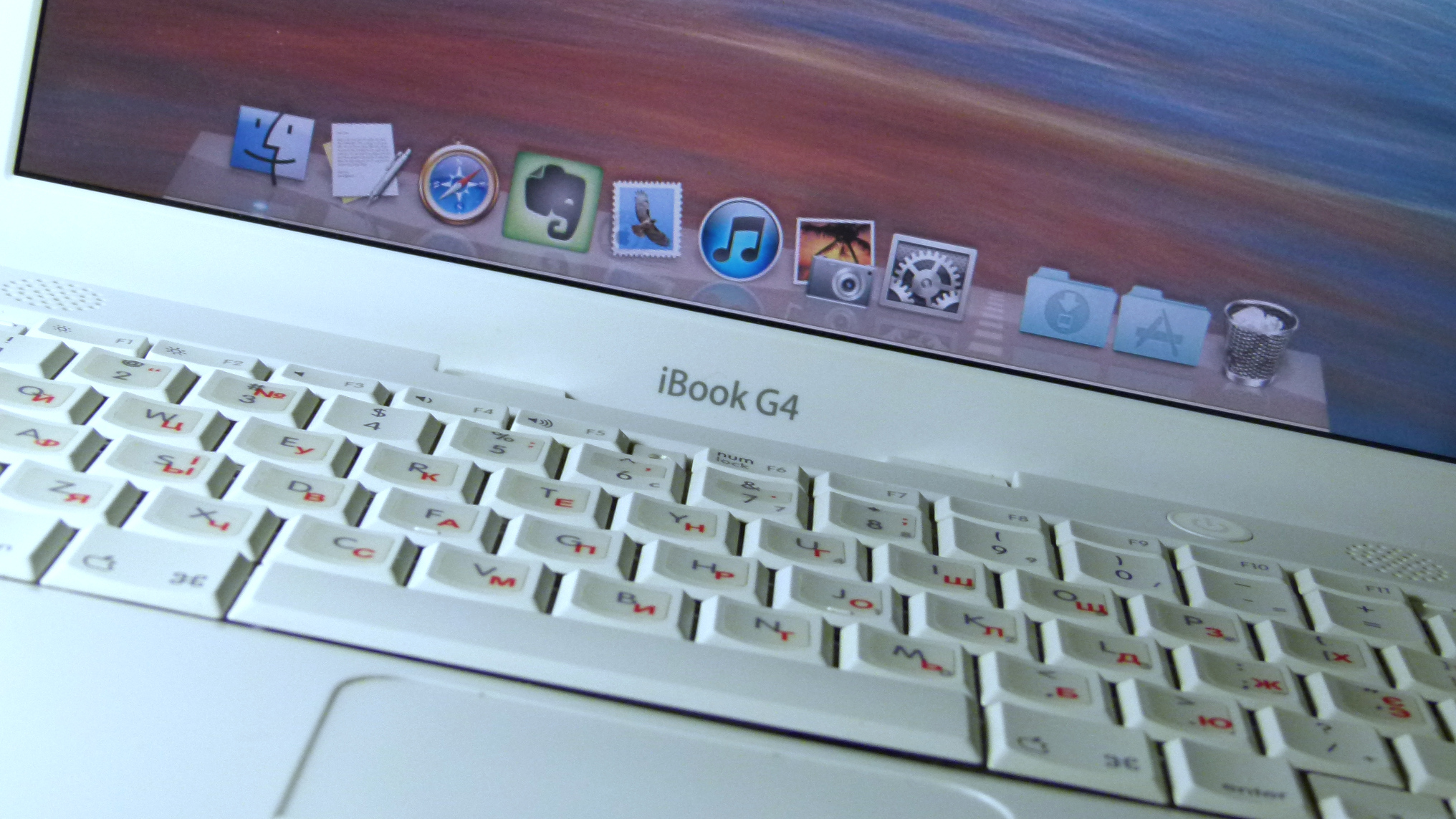
When you spend writing and researching every day for a living, it can be hard to set aside time to do the exact same thing, but for yourself. And when this rare opportunity appears, you want to be as focused as possible.
Shortly after Christmas, at the beginning of Russia’s long public holidays, I’ve tweeted the picture below. It might be a bog-standard New Year post, but there’s a certain oddity in the attached photo: I’ve began 2019 by showing off an iBook G4, made in 2004, not only up and running, but ready for actual work to do on. Indeed, this is the computer I actually work on every time it’s realistically possible, both at home, in the library, or at the café.
It's New Year and Christmas holidays in Russia, which means I can go on a sabbatical of sorts. I'll finish some articles, write a thing for https://t.co/MkDb6AXi91, and hopefully won't forget about my bachelor's thesis. Wish everyone a productive 2019! pic.twitter.com/Ha4NoWGBTi
— Yuri Litvinenko (@ylitvinenko) 1 января 2019 г.
These words were typed on this machine, too. But why would I do this, and why would you want to?
A typewriter that’s got ambitions
While I’m keen on old gadgets, I’d be lying if I said they are still as good as they were back on their release date. Sure, every now and then, someone dreams of abandoning a modern phone for a device of yore — the one which holds a charge for a month and doesn’t bother anyone with notifications. The idea, though, falls flat on its face the moment someone actually takes an old Siemens and tries to type a text.
We might live in a crapsack connected world where everyone battles for our data and engagement, but in general, technology did become more capable and easy-to-use. However, since people still feel the urge to distance themselves from modern tech annoyances, there is a market for that. From well-being modes in operating systems to smart feature phones both cheap and premium, a lot of companies want to sell you the idea of a balance between a no-frills approach and modern connectivity options. After all, not being able to go to the Internet, even on weekdays, is just not an option for most of us.
I had no idea an old PowerPC Mac is going to struck the exact balance. What I needed and expected from it is a cheap way to type on the go — a bare minimum for a notebook complimenting a modern desktop PC. The iBook, which was as cheap as a beaten-up Eee PC, was in a reasonable condition and had a fresh battery, and I’d be perfectly fine even if it could only open and save text files.
For some twisted reason, it gave me much more than I expected from a 2004 computer running an OS from 2007. (Could you imagine using Windows Vista on an Intel Pentium M, right now?) Maybe it’s the robustness of Mac OS X, a system I’ve had no prior experience in, or the community trying to keep PowerPC Macs as useful as possible. There is a TenFourFox project which makes an up-to-date web browser based on Firefox, as well as a newer version of WebKit you can patch Safari and other programs with. You won’t get all the bells and whistles of the modern Web, and the performance is a bit poor, but it’s alright for looking things up without messing up with the workflow. I’ve also updated spellchecker dictionaries with cocoAspell, installed Ilya Birman’s keyboard layout for consistency with my PCs, and made a bunch of other tweaks.
But what’s really impressive is how well some things work without any tinkering at all. I’m not even talking about applications with no or few online components, like Pages ‘09 or old builds of f.lux, but about things like iTunes — which still connects to iTunes Store, downloads purchased music and, according to the iBook’s previous owner, translates it via AirPlay. Evernote, a popular note-taking service, managed to shock me with how well its PowerPC Mac client works today — provided you can find the original executable. On its first launch, it politely tells you it’s the last version to support Mac OS X Leopard, and the voice memo recording is disabled on PowerPC, but aside from that, it works and syncs just as you’d expect. It might be even better, as the client doesn’t register towards the limit of clients for the free plan. Even Adobe Digital Edition, as bad as it’s in itself, still allows me to check out books from Internet Archive’s Open Library.
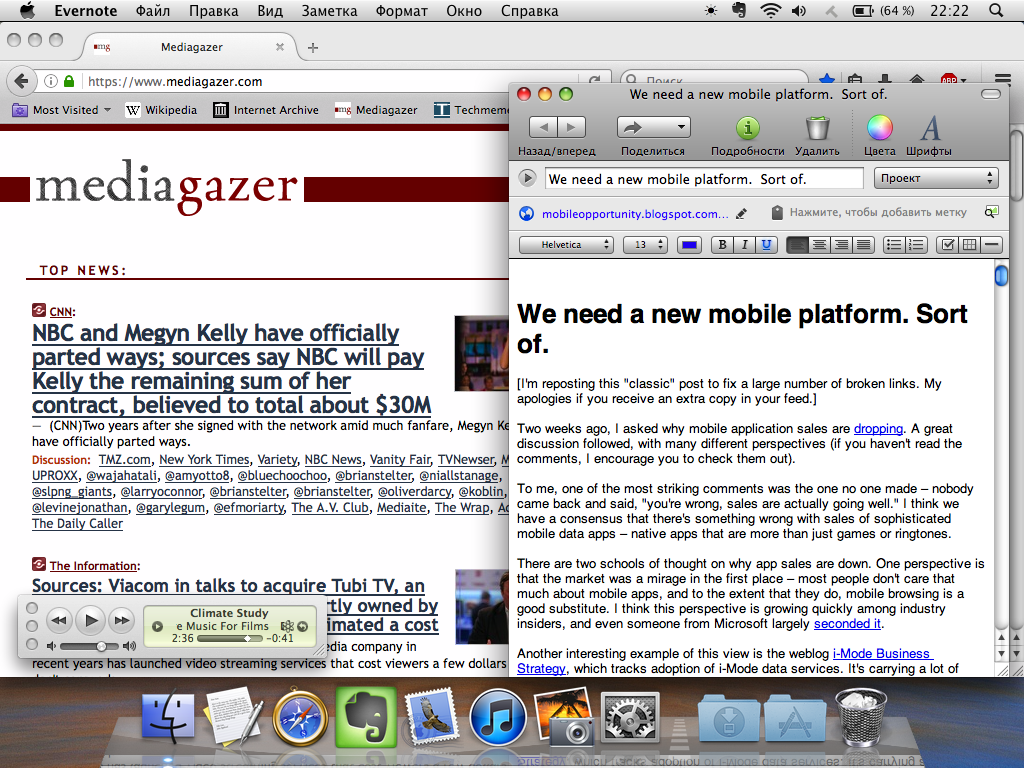
The 4:3 screen makes more sense for doing actual work than the widescreen one. The Verge’s Vlad Savov thinks the same.
Sure, it’s easier to list what iBook G4 can do in 2019 than to name what it cannot — but that’s the entire point. You can browse the Internet, but you can’t procrastinate on YouTube your entire day; you can check your mail, but you’d be hard-pressed to use social media. The elusive middle ground between not being able to do some work and not feeling like you need to do it is here, running on a well-built, laconic hardware. It’s not aluminum PowerBook G4, but it’s nice enough.
Where’s the Nokia Booklet 4G, though?
But no matter how much we would like to see our gadgets work forever, it isn’t going to happen. I expect Evernote to stop working eventually and browser backports to be abandoned — it’s just something you have to keep in mind when talking about software and services. There is a sad tale of a devoted user who kept patching Dropbox client to work on PowerPC Macs but gave up as it kept being updated; “I don’t feel any strength to work with that problem”, they said after almost two years.
The hardware degrades, too, not to mention it’s not really reasonable anymore to carry a 2.2 kg of plastic and silicon everywhere you might want to write. But what to replace it with: a 12-inch MacBook, an iPad Pro, or maybe a 13-inch MacBook Pro from 2015 – the last one with a decent keyboard?
Each of the options comes with its own weaknesses, but all of them, including the iOS device, are far more capable than their distant predecessor. A testament of technical progress it is, but when we are talking about distraction-free workstations, there is nothing on the market. That means this white, glossy notebook is left without a successor.
Take a look at it — and wait till someone releases a “feature notebook.”
The cover photo by me is licensed under a Creative Commons Attribution 4.0 International License.


